On-Line Classes
Online Classes are live interactive classes which focus on a single topic. Sessions can vary in length, but most are either 3 or 2 hours long. They are currently taught on Tuesdays, but other days may be added if there is enough demand. Below is a list of topics currently offered.
Individual or group On-Line Classes can be scheduled for any day and length, though pricing will vary. Contact us to schedule your On-Line Class.
- What is CAN ?
- All Things GPS
- Motec - Downloading & File Management
- MoTeC - My Laps won't Overlay!
- MoTeC - Track Editor & Section Timing
- MoTeC - Syncing Video to your Data
- Power Management
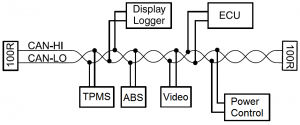
- what is CAN and why….
- proper wiring specifications
- what are CAN errors & appropriate bus loading
- CAN IDs and why they are important
- what is a CAN message?
- how do you define CAN messages
- what is a .DBC file?
- how to program CAN settings on Bosch devices
- how to program CAN settings on MoTeC devices
- how to program CAN settings on AIM devices
Class Length: 3 hours
Get a head start on this class by watching the following MoTeC webinars on CAN
- INTERMEDIATE: What is CAN?
- INTERMEDIATE: Helpful Hints on Communicating via CAN
- ADVANCED: How to Set Up CAN Messaging in a PDM
- ADVANCED: MoTeC CAN Message Types Explained
Learn what can be done with GPS and how to use it. Topics include: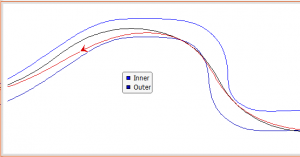
- Overview of different GPS modules, update rate & accuracy
- Lap timing setup with GPS
- Managing venues and their GPS locations
- How to identify good verus bad GPS data
- Creating inside & outside lines for line analysis
- Math equations utilizing GPS
Class length: 2 hours
Learn how to download data like a Pro. This class will focus on the following topics: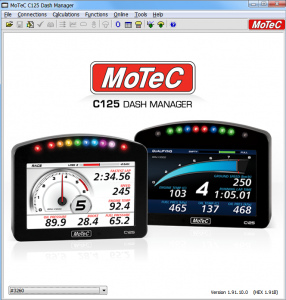
- setting up data file folder structures
- using the detail editor
- follow the rules to “sessions” and “comments”
- downloading tips & tricks
- Yes you can wireless download
- managing data files in i2
Class Length: 2 Hours
This class dives into the use of Data Overlays and how to compare one lap to another.
- selecting laps
- time vs distance mode
- why does my data not line up?
- beacon offsets
- correcting bad speed data with GPS speed
- time variance
- interpreting the channel SPEED
Class Length: 3 hours
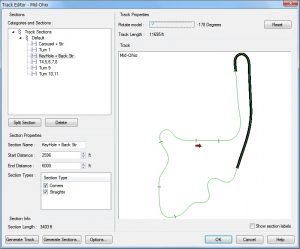 Seminar covers the following topics:
Seminar covers the following topics:
- creating track maps
- dividing your track into sections
- all the in’s & out’s to section timing
- using section timing to identify fastest corners
- when is a “theroretical fastest lap” wrong
- making your “theroretical fastest lap” right
Class Length: 2 hours
Realize the true potential of using video when combined into your data analysis! You will learn and discover:
- Overview of existing video recorders, their capabilities and their limitations
- Installing and configuring the right video codec
- Auto-syncing with data
- Manual syncing with data
- Conversion to different video file types for better comparisons (playing multiple videos at once)
- How to properly share video & data with drivers or other team members
You can get a head start by watching the MoTeC webinar: Synchronising VCS Video with Data
Class Length: 3 Hours
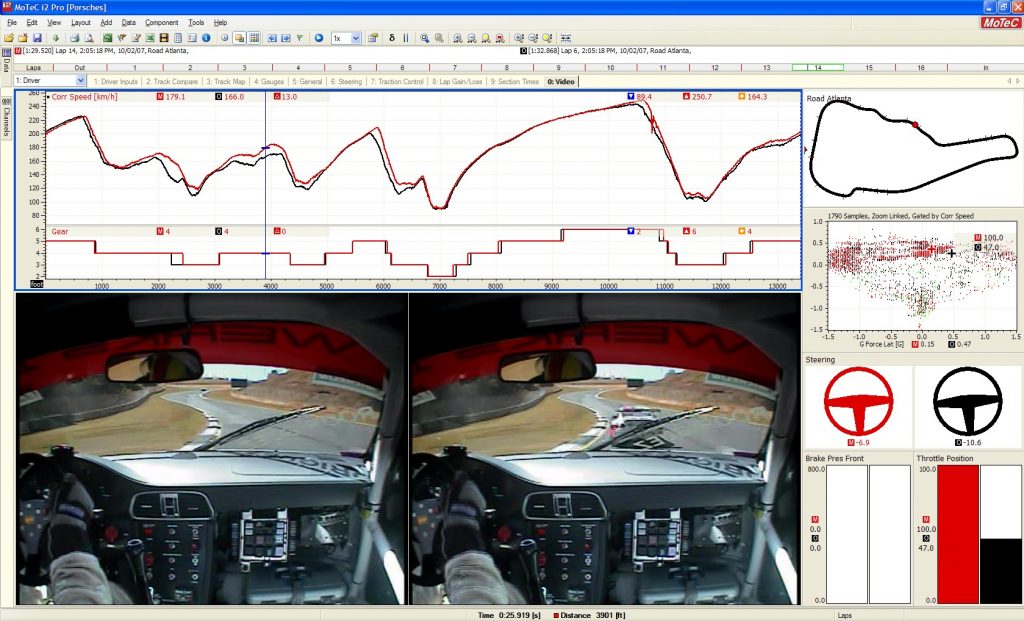
- Setting up a Power Distribution Module or PDM can be a taunting task. With plenty of tricks this class will introduce you to what’s popular and what the device is capable of doing. Topics include:
- PDM’s CAN communication to other devices
- Keypad design and programming
- Output setup and retry strategies
- “Automatic Turn Off” of devices during starting to maximize starter power
- “Delayed Power On” strategy for multiple devices to decrease initial startup loads
- Low voltage states which can turn off select items as alternator fails and battery voltage drops
- Headlight flashing sequences
- Fuel pump strategies; prime, normal, reserve & warnings to the driver
- Channel naming conventions to make life easier
Class Length: 6 hours
Please fill out the information below to sign up for a class:
Upcoming Dates:
Dec 18, 2018 – What is CAN?
$60 / 3 hours
Jan 8, 2018 – Motec Downloading & File Management
$40 / 2 hours
Jan 15, 2018 – All Things GPS
$40 / 2 hours
May 8 – My Data won’t Overlay!
$60 / 3 hours
Jan 29 – MoTeC Track Editor & Section Timig
$40 / 2 hours