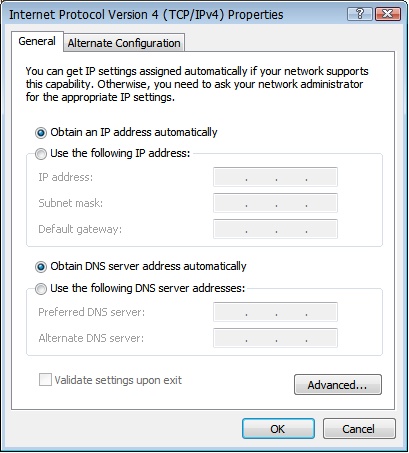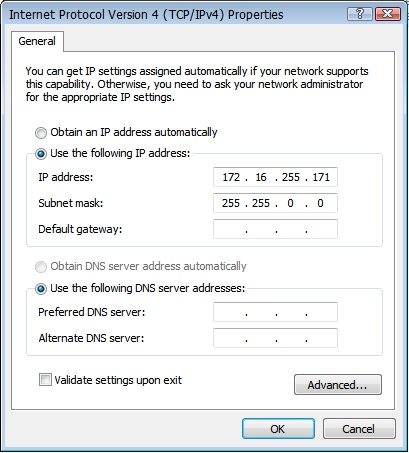So many times DAG’s come up with their own tricks and shortcuts. Often they never get shared with the outside world. Well today I’m sharing a little trick someone taught me and it’s very useful and quick. Some data programs like Bosch or Pi / Cosworth require a “fixed IP” ethernet address in order to talk. But then other programs and ethernet connections you use require “DHCP”. It can be tedious to navigate all the menus and click to change your settings, but with scripts it can be as easy as clicking an icon on your desktop!
These are .cmd files which are simple text files that execute a command. Surely something anti-virus programs won’t let you email to anyone, but you can download them with the link below. Then extract them out of the zip file onto your desktop. Simply right click and ‘edit’ them if you want to specify your own ip address. They change your base ethernet port on your laptop to use either method quickly and easily.
Click Here to Download Scripts